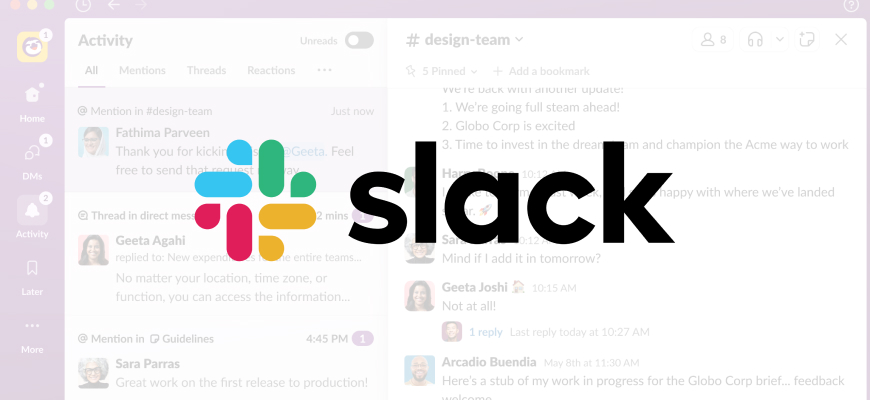Slack Review
In today’s fast-paced world, communication and collaboration are essential for businesses to thrive. With a plethora of tools available in the market, it can be challenging to choose the one that best suits an organization’s needs. One popular option is Slack, a cloud-based team collaboration platform designed to streamline communication and improve productivity. This comprehensive Slack review will cover everything one needs to know about this platform, including what it is, how to use it, its pricing, customer support, and its pros and cons.
Free Download
What is Slack?
Slack is a team collaboration and communication tool that helps teams stay organized, connected, and productive. Launched in 2013, it has quickly become one of the go-to platforms for businesses of all sizes. With its intuitive interface and robust set of features, Slack aims to replace email as the primary method of communication within an organization. Some of its key features include:
- Channels: Slack organizes conversations into channels, which can be public or private. These channels can be created for specific projects, teams, or topics, ensuring that relevant discussions are easy to find and follow.
- Direct Messages: Slack also supports one-on-one and group direct messaging, allowing team members to communicate privately when needed.
- Integrations: One of Slack’s most powerful features is its ability to integrate with a wide range of third-party applications. This allows users to access and share information from other tools directly within Slack, streamlining workflows and reducing the need for context-switching.
- Search and File Sharing: Slack offers powerful search capabilities, making it easy to find past conversations, files, or links. Users can also share various types of files within the platform, including documents, images, and videos.
- Voice and Video Calls: Slack supports both voice and video calls, enabling team members to connect and collaborate in real-time.
How to Use Slack?
Getting started with Slack is simple, thanks to its user-friendly interface and intuitive design. Here’s a step-by-step guide on how to use Slack effectively:
- Sign Up and Create a Workspace: To begin, users will need to sign up for a Slack account and create a new workspace. A workspace is essentially a shared space where team members can collaborate and communicate. Users can invite colleagues to join the workspace by sending them an email invitation or sharing a unique URL.
- Set Up Channels: Once the workspace is set up, it’s time to create channels. As mentioned earlier, channels can be organized around specific projects, departments, or any other topics relevant to the team. It’s a good idea to start with a few essential channels, such as a general channel for company-wide announcements and a random channel for casual conversations.
- Invite Team Members: After setting up channels, users can invite team members to join the workspace. It’s important to ensure that everyone on the team is aware of the purpose of each channel and the best practices for using Slack effectively.
- Integrate Apps: To get the most out of Slack, users should take advantage of its numerous integrations. Depending on the team’s needs, they may want to integrate Slack with project management tools, file storage services, or other productivity apps. This can help streamline workflows and reduce the amount of time spent switching between tools.
- Customize Notifications: To avoid being overwhelmed by notifications, users can customize their notification preferences within Slack. This can include setting up keywords to be notified about specific topics, muting certain channels, or adjusting notification settings for specific times of day.
- Learn Keyboard Shortcuts: Slack offers a variety of keyboard shortcuts that can help users navigate the platform more efficiently. Taking the time to learn these shortcuts can significantly improve productivity and make using Slack a more enjoyable experience.
How Much Does Slack Cost?
Slack offers a tiered pricing model, with plans designed to accommodate businesses of all sizes and budgets. The platform provides a Free plan, which includes basic features and is suitable for small teams or those just getting started with team collaboration tools. For those looking for more advanced features, Slack offers two paid plans: Standard and Plus. Businesses with unique needs or large teams may also be interested in Slack’s Enterprise Grid plan, which offers a more customized solution. Here’s an overview of Slack’s pricing:
- Free: The Free plan includes access to 10,000 of the team’s most recent messages, 10 app integrations, one-on-one voice and video calls, and 5GB of file storage. This plan is ideal for small teams or those looking to test out the platform before committing to a paid plan.
- Standard: Priced at 8 per user per month (billed monthly), the Standard plan includes unlimited message history, unlimited app integrations, group voice and video calls, 10GB of file storage per user, and priority support. This plan is suitable for small to medium-sized businesses that require more advanced features and greater storage capacity.
- Plus: At 15 per user per month (billed monthly), the Plus plan offers everything in the Standard plan, along with 20GB of file storage per user, advanced identity management, and guaranteed uptime. This plan is designed for larger businesses or those with more complex needs.
- Enterprise Grid: The Enterprise Grid plan is a custom solution designed for organizations with unique requirements or a large number of users. Pricing is available upon request and includes all the features of the Plus plan, as well as additional security, compliance, and administrative features.
Free Download
Slack Customer Support
Slack offers a range of customer support options to ensure users have access to the help they need. Free plan users can access Slack’s extensive Help Center, which offers a wealth of articles and resources covering various topics related to using the platform. Paid plan users also have access to additional support options, including email and chat support, as well as 24/7 phone support for Plus and Enterprise Grid customers. Slack also provides dedicated customer success teams for larger organizations, ensuring that they receive personalized support and guidance.
Slack Pros & Cons
Pros
- Streamlined Communication: Slack’s intuitive interface and powerful features make it easy for teams to communicate and collaborate effectively, reducing the need for lengthy email threads and meetings.
- Integrations: Slack’s ability to integrate with a wide range of third-party apps, including project management tools, file storage services, and more, allows teams to streamline workflows and reduce the need for context-switching.
- Search and File Sharing: Slack’s powerful search capabilities and file-sharing features make it easy to find past conversations, files, or links, reducing the need for manual organization and saving time.
- Customizable Notifications: Slack’s customizable notification settings allow users to stay informed without being overwhelmed by notifications, ensuring that they can focus on the most important tasks at hand.
Cons
- Learning Curve: While Slack’s interface is user-friendly, it can take some time for new users to get the hang of the platform’s features and functionality.
- Pricing: Slack’s pricing plans can be relatively expensive, particularly for larger organizations or those with unique needs.
- Overwhelming Notifications: While Slack’s customizable notification settings are a pro, they can also be a con if not used effectively, as users can quickly become overwhelmed by the sheer volume of notifications.
Conclusion
Overall, Slack is an excellent tool for businesses looking to streamline communication, improve productivity, and facilitate collaboration between team members. With its powerful features, intuitive interface, and robust set of integrations, Slack has quickly become a go-to platform for organizations of all sizes. While its pricing plans may not be suitable for everyone, those willing to invest in the platform are likely to see significant improvements in team communication and productivity. With its range of customer support options and dedicated customer success teams, Slack is also a reliable and trustworthy partner for businesses looking to enhance their team collaboration capabilities.
Antivirus
Photo & Video
Programming & Design
Office Management
Other