Antivirus
Photo & Video
Programming & Design
Office Management
Other
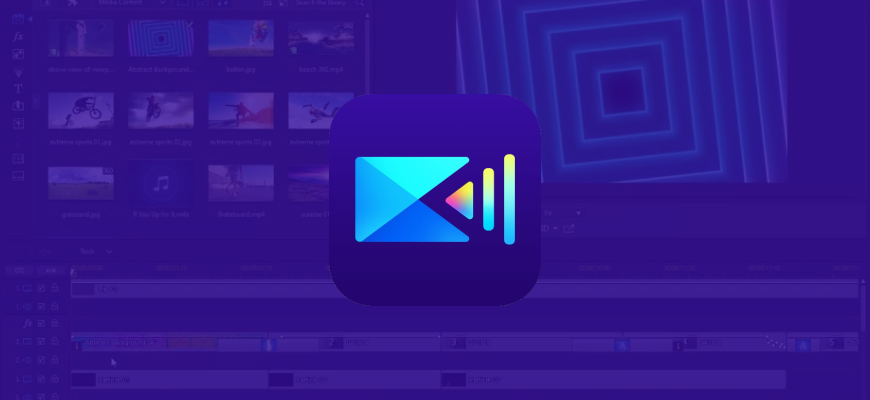
In today’s fast-paced world, content creators need a reliable and powerful video editing software to create stunning videos. This is where Cyberlink Powerdirector comes into play. In this in-depth Cyberlink Powerdirector review, the discussion will revolve around what Cyberlink Powerdirector is, how to use it, its cost, pricing structure, customer support, and the pros and cons of using this video editing software. By the end of this review, one will have a clear understanding of whether Cyberlink Powerdirector is the right choice for their video editing needs.
Free DownloadTable of Contents
Cyberlink Powerdirector is a comprehensive video editing software designed for both beginners and professionals. It offers a wide range of tools and features to create captivating videos with ease. This software is compatible with Windows and macOS devices, allowing users to create videos in various formats and resolutions, including 4K and 360-degree videos.
One of the significant advantages of Cyberlink Powerdirector is its intuitive interface, which makes it easy for users to navigate through the software and access its features. The software also offers a vast library of templates, effects, and transitions to help users create visually appealing videos with minimal effort. Furthermore, Cyberlink Powerdirector supports advanced editing features such as motion tracking, chroma key, and multicam editing, providing users with a professional video editing experience.
Cyberlink Powerdirector is not just limited to video editing; it also offers audio editing capabilities. Users can fine-tune the audio in their videos by adjusting the volume, adding sound effects, and applying audio filters. Additionally, the software comes with a built-in voice-over recording feature, allowing users to add narrations or voice-overs to their videos without the need for external recording software.
Getting started with Cyberlink Powerdirector is relatively easy, even for beginners. The software offers a guided tour, which helps users become familiar with the interface and learn about the different features available. After completing the guided tour, users can start creating their videos by following these steps:
Cyberlink Powerdirector offers various pricing plans to cater to the needs of different users. The software is available in three editions, namely Powerdirector 365, Powerdirector 19, and Powerdirector 19 Ultra. Each edition comes with a different set of features and pricing, allowing users to choose the one that best suits their needs and budget.
Powerdirector 365: This subscription-based plan offers the most comprehensive set of features, including access to the latest updates, new features, and a massive library of stock content. Powerdirector 365 is available for 4.33 per month, making it an affordable option for users who want to stay up-to-date with the latest video editing tools and features.
Powerdirector 19: This one-time purchase plan offers all the essential video editing features at a lower price point. Users can purchase Powerdirector 19 for $99.99, and it comes with lifetime access to the software. However, this plan does not include access to the stock content library and future updates.
Powerdirector 19 Ultra: This premium plan offers advanced video editing features such as motion tracking, chroma key, and multicam editing, along with access to the stock content library. Powerdirector 19 Ultra is available at a one-time purchase price of $129.99, with lifetime access to the software.
Free DownloadCyberlink Powerdirector offers a range of customer support options to help users get the most out of the software. Users can access a comprehensive knowledge base with articles and tutorials on various topics, such as getting started, editing techniques, and troubleshooting. Additionally, the software offers a guided tour to help users become familiar with the interface and features.
For users who require further assistance, Cyberlink offers email support, with a dedicated team of experts ready to answer any questions and address any concerns. Users can also access a community forum where they can discuss issues and share tips with other Powerdirector users.
In conclusion, Cyberlink Powerdirector is a comprehensive and powerful video editing software designed for both beginners and professionals. With its intuitive interface, vast library of templates and effects, and advanced editing features, it offers users the tools they need to create stunning videos with ease. Additionally, the software’s audio editing capabilities and affordable pricing plans make it a popular choice among content creators.
While Cyberlink Powerdirector has its limitations, such as limited compatibility and a steep learning curve, its strengths outweigh its weaknesses. With its comprehensive feature set and customer support options, Cyberlink Powerdirector is a reliable and recommended software for anyone looking to create professional-quality videos.