Antivirus
Photo & Video
Programming & Design
Office Management
Other
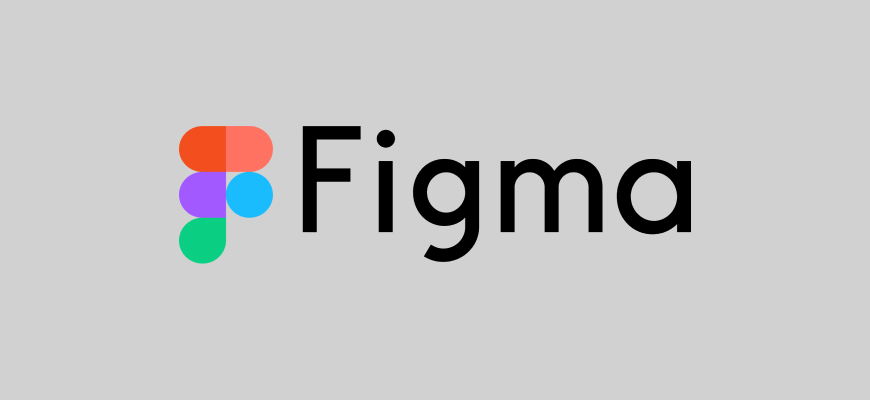
In this blog article, we will delve deep into the world of design tools by reviewing one of the most popular platforms on the market today – Figma. This comprehensive Figma review will cover everything you need to know about this powerful design tool, including what it is, how to use it, its pricing, customer support, as well as its pros and cons. By the end of this article, you will have a clear understanding of whether Figma is the right design tool for your needs.
Free DownloadTable of Contents
Figma is a cloud-based design tool that allows users to create, collaborate, and prototype user interfaces and digital products. Launched in 2016, Figma has quickly become a favorite among designers, developers, and product managers due to its intuitive interface, robust functionality, and real-time collaboration features. In addition, Figma is platform-agnostic, meaning it can be accessed and used on any device with an internet connection, making it a highly versatile tool for teams of any size.
Figma offers a wide range of features that cater to various design needs, such as vector editing, prototyping, team libraries, and design components. These features enable users to create and edit designs quickly and efficiently while maintaining consistency across their projects. Furthermore, Figma’s real-time collaboration capabilities allow multiple team members to work on a design simultaneously, fostering more effective communication and collaboration throughout the design process.
Another key advantage of Figma is its extensive plugin ecosystem, which allows users to extend the tool’s functionality by integrating third-party plugins. This flexibility enables designers to customize their Figma experience and tailor it to their specific needs, making it an increasingly popular choice among both freelance designers and design teams.
Using Figma is fairly straightforward, even for those new to design tools. To get started, users simply need to sign up for a Figma account and log in to the platform. From there, they can create new design projects, import existing ones, or explore the platform’s vast library of templates and resources.
Designing in Figma is primarily done through the use of frames, which are essentially containers for various design elements. Users can easily add, remove, or modify elements within a frame, making it simple to create and iterate on designs. In addition, Figma’s intuitive interface allows users to quickly access useful tools and features, such as the pen tool, shape tools, and text tools, to create custom designs from scratch.
When it comes to prototyping, Figma makes it easy to create interactive prototypes by linking frames together using the prototyping tab. This allows users to define user flows and test the usability of their designs before moving on to the development stage. Additionally, Figma’s real-time collaboration features make it possible for team members to provide feedback directly on the design, streamlining the review and iteration process.
Figma offers a range of pricing options to cater to different users and needs. These options include a free plan, as well as paid plans for individuals and teams. In the following section, we’ll break down the different pricing tiers and what they have to offer.
Figma’s pricing structure consists of four main tiers: Starter, Professional, Organization, and Enterprise. Here’s a brief overview of each plan:
Figma offers a range of customer support options to ensure users have a smooth experience with the platform. These options include a comprehensive help center, featuring articles and guides on various aspects of Figma, as well as a community forum where users can ask questions and share knowledge. In addition, Figma provides email support for users on the Professional, Organization, and Enterprise plans, ensuring timely assistance for any issues or concerns.
As with any design tool, Figma has its pros and cons. Here’s a quick overview of some of the platform’s key strengths and weaknesses:
In conclusion, Figma is a powerful and versatile design tool that offers a range of features and capabilities for individuals and teams alike. Its cloud-based nature, real-time collaboration features, and extensive plugin ecosystem make it a popular choice among designers, developers, and product managers. However, its limited offline capabilities, performance issues, and pricing may be drawbacks for some users.
Ultimately, whether Figma is the right design tool for you will depend on your specific needs, budget, and preferences. We hope that this comprehensive Figma review has provided you with valuable insights into the platform’s strengths and weaknesses, and helped you make an informed decision about whether to use it for your next design project.