Antivirus
Photo & Video
Programming & Design
Office Management
Other

Screenshots are an essential tool in today’s digital world, whether you are a developer, a designer, or just someone who needs to share information visually. With the plethora of free screenshot software available in the market, it can be a daunting task to choose the right one for your needs. This article aims to make that task easier by providing an in-depth analysis of the best free screenshot software in 2023. It will also discuss factors to consider when choosing a free screenshot software and how to make the right decision.
Table of Contents
When selecting the best screenshot software for your needs, it is essential to consider several factors that will impact your overall experience. First and foremost, consider the ease of use – the software should be easy to install and navigate, allowing you to take screenshots quickly and efficiently. Additionally, the software should provide you with various options like capturing the entire screen or just a specific area.
Secondly, consider the editing and annotation features that the software offers. A good screenshot tool should allow you to add text, shapes, and other annotations to your captured images, making it easy to communicate your ideas effectively.
Lastly, it’s essential to consider the software’s compatibility with your operating system and whether it supports different file formats for saving your screenshots. It’s also crucial that the software allows easy sharing of your screenshots, either through email, social media, or cloud storage services.
| Name | Rating | Price | |
| Lightshot | 100% Free | Download Free | |
| Snagit (free trial) | 100% Free | Download Free | |
| Greenshot | 100% Free | Download Free | |
| ShareX | 100% Free | Download Free | |
| FastStone Capture (free trial) | 100% Free | Download Free | |
| PicPick | 100% Free | Download Free | |
| Screenpresso | 100% Free | Download Free | |
| Jing | 100% Free | Download Free |
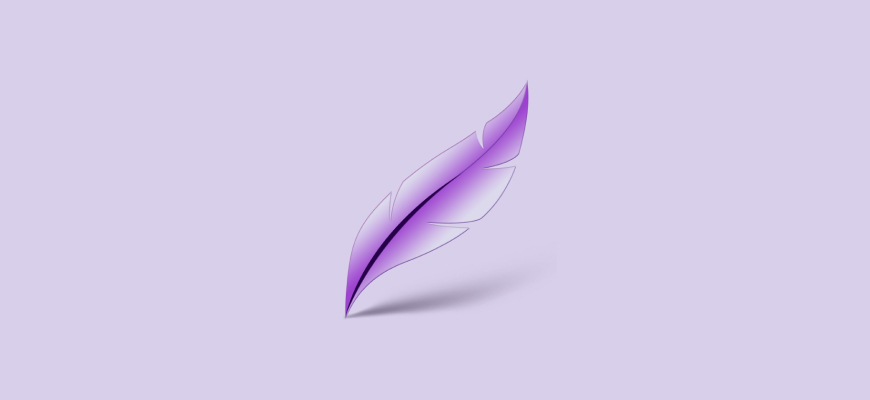
Lightshot is a simple and user-friendly screenshot tool that allows you to capture any area on your screen with just two clicks. It is compatible with Windows and macOS, and it also offers a browser extension for Google Chrome, Firefox, and Opera.

Snagit is a popular screenshot and screen recording software that offers a 15-day free trial of its full features. It is compatible with Windows and macOS and provides a wide range of editing and annotation tools.
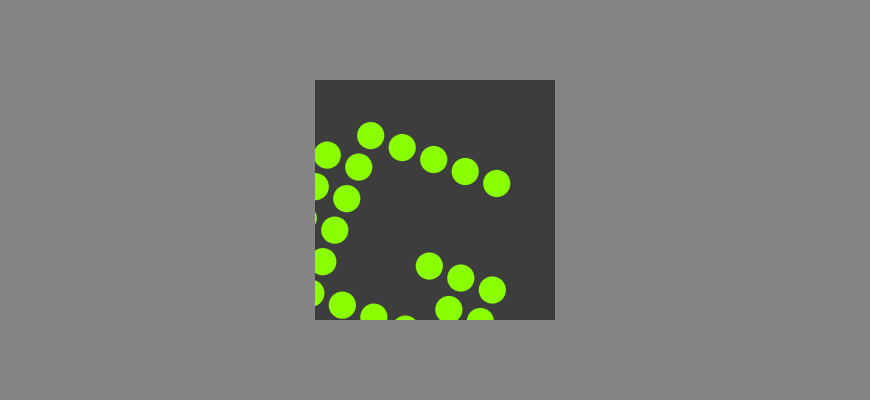
Greenshot is an open-source screenshot software that is available for Windows users. It offers a simple and efficient way to capture screenshots, with various capturing options and basic editing tools.

ShareX is a powerful and feature-rich screenshot software that is available for Windows users. It is open-source, and it offers a wide range of capturing options, editing tools, and sharing capabilities.

FastStone Capture is a versatile screenshot and screen recording software that offers a 30-day free trial of its full features. It is compatible with Windows and provides various capturing options and editing tools.

PicPick is an all-in-one screenshot tool that is availablefor Windows users. It offers a wide range of capturing options and editing tools, making it a popular choice for both personal and professional use.

Screenpresso is a screenshot and screen recording software that offers a free version with basic features. It is compatible with Windows and macOS and provides various capturing options and editing tools.

Jing is a free screenshot and screen recording software that is available for Windows and macOS users. It offers a simple and efficient way to capture and share screenshots and videos.
Choosing the best free screenshot software depends on your specific needs and requirements. Here are some factors to consider when making your decision:
By considering these factors, you can choose the best free screenshot software that meets your needs and helps you achieve your goals.
In conclusion, choosing the best free screenshot software depends on your specific needs and requirements. The above list provides an in-depth analysis of the top free screenshot software available in 2023, including their key features, pros, and cons.
Factors to consider when choosing free screenshot software include ease of use, editing and annotation features, compatibility, sharing options, and advanced features. By taking these factors into account, you can make an informed decision and choose the best free screenshot software for your needs.
Whether you are a developer, a designer, or just someone who needs to share information visually, a good screenshot tool is an essential tool in today’s digital world. With the right software, you can capture, edit, and share your ideas with ease and efficiency.
There are several excellent free screenshot software options available in 2023, offering a range of features and functionalities to suit different needs. You can find popular choices that provide easy-to-use interfaces, customizable capture options, and efficient editing tools.
Yes, many free screenshot software options in 2023 come equipped with annotation and editing tools. These tools allow you to add text, shapes, arrows, and other elements to your screenshots. You can also crop, resize, and apply various filters to enhance your captured images.
While free screenshot software offers many useful features, it’s important to note that some applications may have limitations compared to their paid counterparts. For example, you may encounter restrictions on file formats, limited cloud storage, or watermarked images. However, many free options still provide ample functionality for most users’ needs.
Generally, reputable free screenshot software options in 2023 are safe to download and use. However, it’s always a good practice to download software from trusted sources and verify the legitimacy of the application. Be cautious of downloading from unfamiliar websites to minimize the risk of malware or viruses. Additionally, reading user reviews and checking for the software’s official website can help ensure a safe and secure experience.