Antivirus
Photo & Video
Programming & Design
Office Management
Other

In today’s digital world, data security is more important than ever before. With the increasing number of cyber threats and data breaches, it is crucial to protect sensitive information against unauthorized access. One of the most common storage devices for data is USB drives. They are portable, easy to use, and can store a significant amount of data. However, USB drives are also susceptible to theft, loss, or hacking, which can lead to serious consequences for individuals and organizations. This is where USB encryption software comes into play, allowing users to safeguard their data by encrypting the contents of their USB drives.
In this article, we will be discussing the factors to consider when choosing USB encryption software and presenting a list of the top USB encryption software available in 2023. We will also provide an overview of each software, their key features, and their respective pros and cons. Finally, we will discuss how to choose the best USB encryption software for your needs.
Table of Contents
When selecting a USB encryption software, there are several factors to take into account. The primary factors to consider include the strength of encryption, ease of use, compatibility with various operating systems, and the cost of the software. Additional features such as file shredding, cloud integration, and multi-device support may also be beneficial depending on the user’s specific requirements.
It is important to research different USB encryption software to determine which one best suits your needs. Reading reviews, comparing features, and conducting trial periods can further assist in making an informed decision.
| Name | Rating | Price | |
| VeraCrypt | 100% Free | Download Free | |
| AxCrypt | 100% Free | Download Free | |
| BitLocker (Windows) | 100% Free | Download Free | |
| DiskCryptor | 100% Free | Download Free | |
| LaCie Private-Public | 100% Free | Download Free | |
| USB Secure | 100% Free | Download Free | |
| USB Flash Security | 100% Free | Download Free |

VeraCrypt is a free and open-source disk encryption software that is an updated version of the now-defunct TrueCrypt. It is designed to provide an extra layer of security to users by encrypting data stored on USB drives, hard drives, and other storage devices. With its advanced encryption algorithms and multiple layers of security, VeraCrypt has become a popular choice among users looking for a reliable and secure encryption solution.

AxCrypt is a user-friendly and efficient file encryption software that is designed to protect sensitive data on USB drives, cloud storage, and local hard drives. It offers both a free version with basic encryption features and a premium version with additional security options. AxCrypt is compatible with Windows and macOS, allowing users to access encrypted files across different platforms.

BitLocker is a built-in encryption feature available for Windows operating systems (Windows Vista onwards). It provides full-disk encryption for USB drives, hard drives, and other storage devices. BitLocker is specifically designed for Windows users, offering seamless integration with the operating system and an intuitive interface.

DiskCryptor is a free and open-source disk encryption software that offers full-disk encryption for USB drives, hard drives, and other storage devices. It supports various encryption algorithms, including AES, Twofish, and Serpent, providing strong protection for sensitive data. DiskCryptor is designed for Windows operating systems and offers an easy-to-use interface.

LaCie Private-Public is a simple and straightforward USB encryption software that offers AES-256 encryption for protecting data on USB drives. It features a minimalistic interface, making it easy to use even for users with little technical knowledge. LaCie Private-Public is compatible with Windows and macOS operating systems.

USB Secure is a dedicated USB encryption software designed to protect data on USB drives, external hard drives, and memory cards. It offers AES-256 encryption and password protection for securing sensitive information. USB Secure is compatible with Windows operating systems and features an easy-to-use interface.
AES-256 encryption algorithm
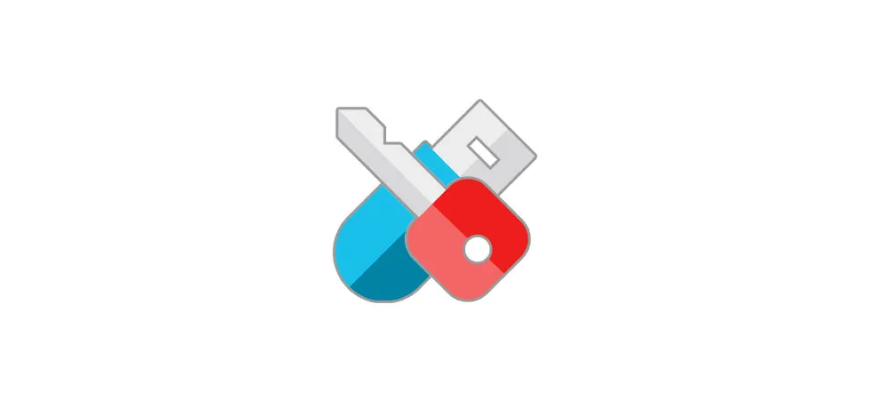
USB Flash Security is a free USB encryption software that provides AES-256 encryption for USB drives. It features a simple interface and is compatible with Windows operating systems. USB Flash Security offers both a free and a paid version with additional features like password reset and multi-lingual support.
Choosing the best USB encryption software depends on your specific needs. Here are some factors to consider when making your decision:
In conclusion, USB encryption software is an essential tool for protecting sensitive data stored on USB drives. Choosing the right software depends on your specific needs and requirements. In this article, we discussed the factors to consider when selecting USB encryption software and provided a list of the top USB encryption software available in 2023. We also presented an overview of each software, their key features, and respective pros and cons. By considering these factors, you can make an informed decision and choose the best USB encryption software for your needs.
USB encryption software employs advanced cryptographic algorithms to transform the data on your USB drive into an unreadable format. It creates a secure container or encrypts individual files, protecting them from unauthorized access. When you access the encrypted data, the software decrypts it on-the-fly, allowing you to work with your files seamlessly.
Yes, most USB encryption software is designed to be compatible with a wide range of USB drives, including USB flash drives, external hard drives, and even SSDs. However, it’s always advisable to check the software’s specifications or user guide to ensure compatibility with your specific USB device.
USB encryption software is typically designed with user-friendliness in mind. Most software provides intuitive interfaces and step-by-step guides to simplify the setup process. Once installed, you can typically encrypt files by simply selecting them and choosing the encryption option. Accessing encrypted data usually requires entering a password or passphrase. Overall, the process is straightforward, even for users with limited technical expertise.
Forgetting the password for an encrypted USB drive can pose a significant challenge. USB encryption software is designed to prioritize security, and in most cases, it is nearly impossible to recover data without the correct password. It is crucial to keep a backup of your password in a secure location. If you forget your password, you may need to format the drive and lose all the data stored within the encrypted container. Therefore, it is vital to use a strong, memorable password and take necessary precautions to prevent password loss.